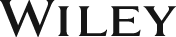Playing Keyboard for Dummies
Description
NULLIntroduction
Part I: Getting Started with Keyboards
• Living in a Keyboard World
• So Many Keyboards, So Little Time
• Choosing the Right Keyboard for You
• Setting Up and Caring For Your Keyboard
Part II: Dipping Your Toes Fingers into Music Basics
• Musical Notation: Decoding the Musical Language
• Developing Your Fingering and Basic Technique
• Going Chord Crazy
Part III: Using Common Keyboard Features
• Selecting and Playing Sounds
• Using Effects to Enhance Your Sound
• Jamming with the Drummer: Playing Along to Rhythm Patterns
• Join The Band! Adding Accompaniment
• Exploring Arpeggiation
Part IV: Moving into More-Advanced Keyboard Features
• Laying Down Tracks: Recording Your Playing
• Editing Sounds
• Teacher Included: Using Onboard Learning Systems
• Sitting In with the Stars: Playing Along with Recordings
• The Computer Connection: Using Software to Enhance Your Music Making
Part V: The Part of Tens
• Ten Tips for Keyboard Shopping
• Ten Ways to Enhance Your Playing Experience
Appendix: Discovering What's on the Audio Tracks
Index