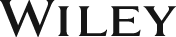Excel 2013 in Simple Steps
ISBN: 9789351194057
304 pages
eBook also available for institutional users

Description
Excel 2013 in Simple Steps will help you learn Excel 2013, a contemporary offering from Microsoft. The book provides precise yet complete information about Excel 2013. The language used in the book is simple and easy to understand and the concepts are explained with real-life examples. The practical approach adopted in the book makes it unique in itself. The text in the book is presented in such a way that it will be equally helpful to beginners as well as professionals.
Chapter 1 Introducing MS Excel 2013
· Exploring New Features of MS Excel 2013
· Starting MS Excel 2013 Application
· Creating a Workbook
· Exploring MS Excel 2013 User Interface
· Exploring the Ribbon
· Saving a Workbook
· Closing a Workbook in MS Excel 2013
Chapter 2 Working with Worksheets in MS Excel 2013
· Exploring Different Types of Data used in MS Excel
· Working with Data in a Worksheet
· Opening an Existing Workbook
· Modifying Data of a Worksheet
· Working with Number Formatting
· Managing Worksheets in a Workbook
· Working with Rows and Columns
· Working with Data Protection
Chapter 3 Working with Cells and Ranges
· Exploring Cells and Ranges
· Selecting Cells and Ranges in Different Ways
· Describing the Cut, Copy and Paste Commands
· Using Drag-and-Drop Feature to Move Data
· Specifying a Name to a Range
· Managing a Range Name
Chapter 4 Formatting Cells and Worksheet
· Formatting Cells
· Formatting a Worksheet
· Working with a Document Theme
· Printing a Worksheet
Chapter 5 Working with Charts, Pictures, SmartArt Graphics and Sparklines
· Exploring Charts
· Introducing Recommended Charts
· Working with Charts
· Working with Chart Options
· Inserting an Online Picture in a Worksheet
· Working with SmartArt Graphics
· Working with Sparklines
Chapter 6 Visualizing Data using Conditional Formatting, Sorting and Filtering
· Working with Conditional Formatting
· Exploring Sort and Filter Features
Chapter 7 Working with Formulas and Functions
· Defining Basic Concepts used in Formulas
· Defining the Basic Concepts used in a Function
· Working with Mathematical and Statistical Functions
· Working with Text Functions
· Working with the Logical Functions
· Working with the LOOKUP Function
· Working with DATE and TIME Functions
· Working with the FINANCIAL Functions
· Working with Web Functions
· Working with Auditing Tools
Chapter 8 Working with Data Analysis Tools
· Working with a PivotTable
· Creating a Data Model in MS Excel
· Creating Power View
· Understanding What-if Analysis Tool
· Understanding Solver
Chapter 9 Validating and Protecting Data
· Understanding Data Validation
· Understanding Data Protection