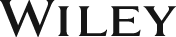AutoCAD 2017 for Engineers & Designers, 23ed: 3D and Advanced
ISBN: 9789351199472
610 pages

Description
Auto CAD 2017 for Engineers and Designers -3D and Advanced, 23rd Edition textbook introduces the readers to AutoCAD 2017, one of the world’s leading designing and drafting packages. In this textbook, the author has explained the concepts, tools, and commands in detail with the help of examples. The author has laid special emphasis on the applications of tools and commands to solve the designing and drafting problems. The chapters in the textbook are structured in pedagogical sequence that helps the readers understand the concepts faster and learn the capabilities of the software easily and effectively.
Chapter 1: The User Coordinate System
- The User Coordinate System (UCS)
- Controlling the Visibility of the UCS Icon
- Defining the New UCS
- Managing the UCS through the Dialog Box
- System Variables
- Self-Evaluation Test
- Review Questions
Chapter 2: Getting Started with 3D
- Starting Three Dimensional (3D) Modeling in AutoCAD
- Use of Three-dimensional Drawing
- Types of 3D Models
- Wireframe Models
- Surface Models
- Solid Models
- Conventions Followed in AutoCAD
- Changing the Viewpoint to View 3D Models
- Changing the Viewpoint Using the ViewCube
- Changing the Viewpoint Using the Ribbon or the Toolbar
- Changing the Viewpoint Using the Viewpoint Presets Dialog Box
- Changing the Viewpoint Using the VPOINT Command
- In-Canvas Viewport Control
- 3D Coordinate Systems
- Absolute Coordinate System
- Relative Coordinate System
- Direct Distance Entry Method
- Trim, Extend, and Fillet Tools
- Setting Thickness and Elevation for New Objects
- The ELEV Command
- Suppressing the Hidden Edges
- Creating a 3D Polyline
- Converting Wireframe Models into Surface Models
- Creating 3D Faces
- Creating Polyface Meshes
- Controlling the Visibility of the 3D Face Edges
- Creating Planar Surfaces
- The 3DMESH Command
- Editing the Surface Mesh
- The Edit Polyline Tool
- Dynamic Viewing of 3D Objects
- Using the SteeringWheels
- Dynamically Rotating the View of a Model
- Clipping the View of a Model Dynamically
- Nudge Functionality
- Self-Evaluation Test
- Review Questions
Chapter 3: Creating Solid Models
- What is Solid Modeling? 3-2
- Creating Predefined Solid Primitives 3-2
- Creating a Solid Box 3-2
- Creating a Solid Cone 3-5
- Creating a Solid Cylinder 3-7
- Creating a Solid Sphere 3-8
- Creating a Solid Torus 3-9
- Creating a Solid Wedge 3-10
- Creating a Pyramid 3-10
- Creating a Polysolid 3-11
- Creating a Helix 3-14
- Modifying the Visual Styles of Solids 3-16
- Controlling the Settings of Edges 3-21
- Controlling the Face Display 3-23
- Controlling the Backgrounds 3-24
- Creating Complex Solid Models 3-24
- Creating Regions 3-24
- Creating Complex Solid Models by Applying Boolean Operations 3-25
- Combining Solid Models 3-25
- Subtracting One Solid From the Other 3-25
- Intersecting Solid Models 3-26
- Checking Interference in Solids 3-26
- Dynamic UCS 3-32
- Defining the New UCS Using the ViewCube and the Ribbon 3-33
- Creating Extruded Solids 3-33
- Extruding along the Normal 3-34
- Extruding with a Taper Angle 3-34
- Extruding along a Direction 3-35
- Extruding along a Path 3-35
- Extruding using Expressions 3
- Creating Revolved Solids 3-36
- Creating Swept Solids 3-37
- Creating Lofted Solids
- Creating Presspull Solids 3-51
- Self-Evaluation Test 3-60
- Review Questions
Chapter 4: Editing 3D Objects-I
- Filleting Solid Models 4-2
- Chamfering Solid Models 4-3
- Rotating Solid Models in 3D Space 4-4
- Rotating Solid Models about an Axis 4-6
- Mirroring Solid Models in 3D Space 4-7
- Moving Models in 3D Space 4-13
- Creating Arrays in 3D Space 4-13
- Aligning Solid Models 4-15
- Aligning Solids by Defining an Alignment Plane 4-17
- Extracting Edges of a Solid Model 4-19
- Converting Objects to Surfaces 4-20
- Converting Objects to Solids 4-20
- Converting Surfaces to Solids 4-21
- Point Cloud 4-21
- Attaching the Point Cloud 4-21
- Autodesk ReCap 4-23
- Slicing Solid Models 4-29
- Creating the Cross-Sections of Solids 4-32
- Self-Evaluation Test 4-37
- Review Questions 4
Chapter 5: Editing 3D Objects-II
- Editing Solid Models 5-2
- Editing Faces of a Solid Model 5-2
- Editing Edges of a Solid Model 5-7
- Editing Entire Body of a Solid Model 5-9
- Generating a Section by Defining a Section Plane 5-12
- Solid History 5-18
- Generating Drawing Views of a Solid Model 5-19
- Solid View 5-20
- Solid Drawing 5-22
- Solid Profile 5-23
- Drawing Views 5-23
- Base 5-23
- Projected View 5-25
- Edit View 5-25
- Update View 5-26
- Auto Update 5-26
- Drafting Standard 5-26
- Generating Section Views 5
- Creating Flatshot 5-31
- Calculating the Mass Properties of Solid Models 5-34
- Recording the Drawing Steps by Using the Action Recorder 5-36
- Using ShowMotion for Presentation 5-38
- Playing the Animation 5-39
- Self-Evaluation Test 5-40
- Review Questions
Chapter 6: Surface Modeling
- Surface Modeling 6-2
- Creating Wireframe Elements 6-2
- Spline CV 6-2
- Spline Fit 6-3
- Spline Freehand 6-3
- Extract Isoline Curves 6-3
- Creating Surfaces by Using Profiles 6-4
- Creating an Extruded Surface 6-4
- Creating a Revolved Surface 6-5
- Creating a Loft Surface 6-6
- Creating a Sweep Surface 6-6
- Creating a Planar Surface 6-6
- Creating a Network Surface 6-7
- Creating Surfaces from other Surfaces 6-7
- Creating a Blend Surface 6-8
- Creating a Patch Surface 6-10
- Creating an Offset Surface 6-11
- Editing Surfaces 6-12
- Creating Fillets 6-12
- Trimming Surfaces 6-13
- Untrimming Surfaces 6-15
- Extending Surfaces 6-15
- Sculpting Surfaces 6-16
- Extracting Intersections 6-17
- NURBS Surfaces 6-27
- Projecting Geometries 6-31
- Performing Surface Analysis 6-40
- Zebra 6-41
- Analysis Curvature 6-42
- Analysis Draft 6-43
- Self-Evaluation Test 6-43
- Review Questions 6
Chapter 7: Mesh Modeling
- Introduction 7-2
- Creating Mesh Primitives 7-2
- Creating a Mesh Box 7-2
- Creating Surface Meshes 7-4
- Creating Revolved Surface Meshes 7-5
- Creating Edge Surface Meshes 7-6
- Creating Ruled Surface Meshes 7-7
- Creating Tabulated Surface Meshes 7-8
- Modifying Mesh Objects 7-9
- Adding Smoothness to Meshes 7-10
- Refining the Meshes 7-13
- Adding Crease to Meshes 7-15
- Editing Mesh Faces 7-16
- Splitting the Mesh Faces 7-16
- Extruding the Mesh Faces 7-17
- Merging the Mesh Faces 7-18
- Closing the Gaps 7-18
- Collapsing the Mesh Vertices 7-19
- Spinning the Edges of Triangular Faces 7-19
- Converting Mesh Objects 7-25
- Converting Mesh Objects into Solids 7-25
- Converting Mesh Objects into Surfaces 7-27
- Working with Gizmos 7-29
- Move Gizmo 7-29
- Rotate Gizmo 7-29
- Scale Gizmo 7-30
- Self-Evaluation Test 7-39
- Review Questions
Chapter 8: Rendering and Animating Designs
- Understanding the Concept of Rendering
- Assigning Materials
- Materials Browser
- Assigning Selected Materials to Objects
- Attaching Material by Layers
- Creating and Editing Materials
- Basic Rendering
- Creating New Materials
- Mapping Materials on Objects
- Converting Materials Created in Previous AutoCAD Release into
- AutoCAD 2017 Format
- Adding Lights to the Design
- Default Light
- Point Light
- Spotlight
- Distant Light
- Web Light
- Sun Light
- Converting Lights Created in AutoCAD’s Previous Release into
- AutoCAD 2017 Format
- Modifying Lights
- Understanding Rendering Presets
- Controlling the Rendering Environment
- Rendering with a Background
- Adjusting the Lighting Exposure to Rendered Image
- Rendering a Model with Different Render Settings
- Obtaining Rendering Information
- Saving a Rendered Image
- Saving the Rendered Image to a File
- Saving the Viewport Rendering
- Saving the Rendered Image from the Render Window
- Plotting Rendered Images
- Unloading AutoCAD Render
- Working with Cameras
- Create Camera
- Editing the Cameras
- Creating Animations
- Creating Animation of 3D Navigations
- Creating Animation by Defining the Path of the Camera Movement
- Self-Evaluation Test
- Review Questions
Chapter 9: AutoCAD on Internet and 3D Printing
- Introduction
- BROWSER
- HYPERLINK
- HYPERLINKFWD
- HYPERLINKBACK
- HYPERLINKSTOP
- PASTEASHYPERLINK
- HYPERLINKBASE
- Internet Commands
- Understanding URLs
- Launching a Web Browser
- Changing the Default Website
- Drawings on the Internet
- Opening Drawings from the Internet
- Inserting a Block from the Internet
- Accessing Other Files on the Internet
- Saving a Drawing on the Internet
- Online Resources
- Using Hyperlinks with AutoCAD
- Pasting as Hyperlink
- Editing Hyperlinks
- Removing Hyperlinks from Objects
- The Drawing Web Format
- Creating a DWF File
- AutoCAD 360
- Setting Sync
- Online Options
- 3D Printing
- Self-Evaluation Test
- Review Questions
Chapter 10: Script Files and Slide Shows
- What Are Script Files?
- Running Script Files
- Repeating Script Files
- Introducing Time Delay in Script Files
- Resuming Script Files
- Command Line Switches
- Running a Script File while Loading AutoCAD
- What is a Slide Show?
- What are Slides?
- Creating Slides
- Viewing Slides
- Preloading Slides
- Slide Libraries
- Self-Evaluation Test
- Review Questions
Chapter 11: Creating Linetypes and Hatch Patterns
- Standard Linetypes
- Linetype Definitions
- Elements of Linetype Specification
- Creating Linetypes
- Alignment Specification
- LTSCALE Command
- LTSCALE Factor for Plotting
- Current Linetype Scaling (CELTSCALE)
- Alternate Linetypes
- Modifying Linetypes
- Complex Linetypes
- Creating a String Complex Linetype
- Hatch Pattern Definition
- How Hatch Works?
- Simple Hatch Pattern
- Effect of Angle and Scale Factor on Hatch
- Hatch Pattern with Dashes and Dots
- Hatch with Multiple Descriptors
- Saving Hatch Patterns in a Separate File
- Custom Hatch Pattern File
- Self-Evaluation Test
- Review Questions
Chapter 12: Customizing the acad.pgp File
- What is the acad.pgp File?
- Sections of the acad.pgp File
- Reinitializing the acad.pgp File
- Self-Evaluation Test
- Review Questions
Chapter 13: Conventional Dimensioning and Projection Theory Using AutoCAD
- Dimensioning
- Dimension Units
- Dimensioning Components
- Common Rules for Dimensioning
- Working Drawings
- Detail Drawing
- Assembly Drawing
- Bill of Materials
- Multiview Drawings
- Understanding the X, Y, and Z Axes
- Orthographic Projections
- Positioning Orthographic Views
- Sectional Views
- Full Section
- Half Section
- Broken Section
- Revolved Section
- Removed Section
- Offset Section
- Aligned Section
- Cutting Plane Lines
- Spacing for Hatch Lines
- Direction of Hatch Lines
- Points to Remember
- Auxiliary Views
- Self-Evaluation Test
- Review Questions
Chapter 14: Isometric Drawings
- Isometric Drawings
- Isometric Projections
- Isometric Axes and Planes
- Setting the Isometric Grid and Snap
- Drawing Isometric Circles
- Creating Fillets in Isometric Drawings
- Dimensioning Isometric Objects
- Isometric Text
- Self-Evaluation Test
- Review Questions