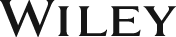Pro / Engineer PTC Creo Parametric 3.0 for Engineers and Designers, Revised and Updated ed
ISBN: 9789351198109
830 pages

Description
PTC Creo Parametric 3.0 for Engineers and Designers textbook introduces the readers to PTC Creo Parametric, a 3D Parametric CAD software with more power, flexibility and speed. In addition, PTC Creo Parametric excels in multi-CAD environments and guarantees upward compatibility of data with earlier Pro/ENGINEER releases. In this textbook, the author emphasizes on the latest techniques in PTC Creo Parametric that can be used to create solid models with ease.
Chapter 1: Introduction to PTC Creo Parametric 3.0
- Introduction to PTC Creo Parametric 3.0
- Features of PTC Creo Parametric
- System Requirements
- Getting Started with PTC Creo Parametric
- Important Terms and Definitions
- File Menu Options
- Managing Files
- Menu Manager
- Model Tree
- Understanding the Functions of the Mouse Buttons
- Ribbon 1-22 Toolbars
- Navigator
- PTC Creo Parametric Browser
- Appearance Gallery 1-29
- Rendering in PTC Creo Parametric
- Color Scheme Used in this Book
Chapter 2: Creating Sketches in the Sketch Mode-I
- The Sketch Mode
- The Sketcher Environment 2-3 Working with a Sketch in the Sketch Mode
- Drawing a Sketch Using tools available in the Sketch Tab
- Dimensioning the Sketch
- Dimensioning the Basic Sketched Entities
- Working with Constraints
- Modifying the Dimensions of a Sketch
- Resolve Sketch Dialog Box
- Deleting the Sketched Entities
- Trimming the Sketched Entities
- Mirroring the Sketched Entities
- Inserting Standard/User-Defined Sketches
- Drawing Display Options
Chapter 3: Creating Sketches in the Sketch Mode-II
- Dimensioning the Sketch
- Creating Fillets
- Creating a Reference Coordinate System
- Working with Splines
- Writing Text in the Sketcher Environment
- Rotating and Resizing Entities
- Importing 2D Drawings in the Sketch Mode
Chapter 4: Creating Base Features
- Creating Base Features
- Creating a Protrusion
- Extruding a Sketch
- Revolving a Sketch
- Understanding the Orientation of Datum Planes
- Parent-Child Relationship
- Nesting of Sketches
- Creating Cuts
Chapter 5: Datums
- Datums
- Need for Datums in Modeling
- Selection Method in PTC Creo Parametric
- Datum Options
Chapter 6: Options Aiding Construction of Parts-I
- Options Aiding Construction of Parts
- Creating Holes
- Creating Rounds
- Creating Chamfers
- Understanding Ribs
- Editing Features of a Model
Chapter 7: Options Aiding Construction of Parts-II
- Introduction
- Creating Feature Patterns
- Mirroring a Geometry
- Creating a Simplified Representation of a Solid Model
Chapter 8: Advanced Modeling Tools-I
- Other Protrusion Options
- Sweep Features
- Blend Features
- Rotational Blend Features
- Using Blend Vertex
- Shell Feature
- Datum Curves
- Creating Draft Features
Chapter 9: Advanced Modeling Tools-II
- Advanced Feature Creation Tools
Chapter 10: Advanced Modeling Tools-III
- Advanced Modeling Tools
- Toroidal Bend
- Spinal Bend
- Warp
- Transform Tool
- Warp Tool
Chapter 11: Assembly Modeling
- Assembly Modeling
- Important Terms Related to the Assembly Mode
- Creating Top-down Assemblies
- Creating Bottom-up Assemblies
- Assembling Components
- Packaging Components
- Creating Simplified Representations
- Redefining the Components of an Assembly
- Reordering Components
- Suppressing/Resuming Components
- Replacing Components
- Assembling Repeated Copies of a Component
- Modifying the Components of an Assembly
- Creating the Exploded State
- The Bill of Materials
- Global Interference
- Pairs Clearance
Chapter 12: Generating, Editing and Modifying the Drawing Views
- The Drawing Mode
- Generating Drawing Views
- Editing the Drawing Views
- Modifying Other Parameters
Chapter 13: Dimensioning the Drawing Views
- Dimensioning the Drawing Views
- Adding Notes to the Drawing
- Adding Tolerances in the Drawing Views
- Editing the Geometric Tolerances
- Adding Balloons to the Assembly Views
- Adding Reference Datums to the Drawing Views
- Modifying and Editing Dimensions
- Cleaning Up the Dimensions
Chapter 14: Other Drawing Options
- Sketching in the Drawing Mode
- Modifying the Sketched Entities
- User-Defined Drawing Formats
- Retrieving the User-Defined Formats in the Drawings
- Adding and Removing Sheets in the Drawing
- Creating Tables in the Drawing Mode
- Generating the BOM and Balloons in Drawings
Chapter 15: Surface Modeling
- Surface Modeling
- Creating Surfaces in PTC Creo Parametric
- Creating Surfaces By Using the Style Environment of PTC Creo Parametric
- Surface Editing Tools
- Freestyle Modeling Environment
Chapter 16: Working with Sheetmetal Components
- Introduction to Sheetmetal
- Invoking the Sheetmetal Mode
- Introduction to Sheetmetal Walls
- Creating the Bend Feature
- Creating the Unbend Feature
- Conversion to Sheetmetal Part
- Creating Cuts in the Sheetmetal Components
- Creating the Flat Pattern
Tutorial
Self-Evaluation Test
Review Questions
Exercise