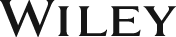Microsoft Office 2021 All-in-One For Dummies
ISBN: 9789357460439
804 pages

Description
Every Office user has days where they just need to know how to format something in Word or use the right Excel function or figure out how to set up a meeting on Teams. Office 2021 All-in-One For Dummies serves up quick and simple answers to those questions along with the hundreds of other tasks you're expected to know how to do in Office. Filled with mini books to cover the key Office 2021 applications, this updated edition offers guidance on the core Office applications as well as the tools that make collaborating with remote colleagues a cinch. Whether you're new to Office or just need a refresher for the newest updates, this book answers your questions.
Introduction
What Makes This Book Different
Foolish Assumptions
Conventions Used in This Book
Icons Used in This Book
Beyond the Book
Book 1: Common Microsoft Office Tasks
Chapter 1: Office Nuts and Bolts
Chapter 2: Wrestling with the Text
Chapter 3: Speed Techniques Worth Knowing About
Book 2: Word 2021
Chapter 1: Speed Techniques for Using Word
Chapter 2: Laying Out Text and Pages
Chapter 3: Word Styles
Chapter 4: Constructing the Perfect Table
Chapter 5: Taking Advantage of the Proofing Tools
Chapter 6: Desktop Publishing with Word
Chapter 7: Getting Word's Help with Office Chores
Chapter 8: Tools for Reports and Scholarly Papers
Book 3: Excel 2021
Chapter 1: Up and Running with Excel
Chapter 2: Refining Your Worksheet
Chapter 3: Formulas and Functions for Crunching Numbers
Chapter 4: Making a Worksheet Easier to Read and Understand
Chapter 5: Advanced Techniques for Analyzing Data
Book 4: PowerPoint 2021
Chapter 1: Getting Started in PowerPoint
Chapter 2: Fashioning a Look for Your Presentation
Chapter 3: Entering the Text
Chapter 4: Making Your Presentations Livelier
Chapter 5: Delivering a Presentation
Book 5: Outlook 2021
Chapter 1: Outlook Basics
Chapter 2: Maintaining the People App
Chapter 3: Handling Your Email
Chapter 4: Managing Your Time and Schedule
Book 6: Access 2021
Chapter 1: Introducing Access
Chapter 2: Building Your Database Tables
Chapter 3: Entering the Data
Chapter 4: Sorting, Querying, and Filtering for Data
Chapter 5: Presenting Data in a Report
Book 7: Publisher 2021
Chapter 1: Introducing Publisher
Chapter 2: Refining a Publication
Chapter 3: Putting on the Finishing Touches
Book 8: Working with Charts and Graphics
Chapter 1: Creating a Chart
Chapter 2: Making a SmartArt Diagram
Chapter 3: Handling Graphics and Photos
Chapter 4: Drawing and Manipulating Lines, Shapes, and Other Objects
Book 9: Office 2021: One Step Beyond
Chapter 1: Customizing an Office Program
Chapter 2: Ways of Distributing Your Work
Book 10: File Sharing and Collaborating
Chapter 1: Up and Running on OneDrive
Chapter 2: File Sharing and Collaborating
Index