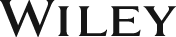Microsoft Project 2019 For Dummies
ISBN: 9788126523207
364 pages

Description
Microsoft Project can be a godsend for project managers. The powerful software helps both full-time project managers and those who manage projects as one of many job functions keep projects on track. Microsoft Project 2019 For Dummies offers some assistance with this valuable software assistant. Written by a project management pro, the book helps you figure out the nuts and bolts of the software while providing valuable project management insight that keeps tasks on schedule and projects under budget.
Introduction
About This Book
Foolish Assumptions
Icons Used in This Book
Beyond the Book
Where to Go from Here
Part 1: Getting Started with Project 2019
Chapter 1: Project Management, Project 2019, and You
- Introducing Project Management
- Defining project manager
- Identifying what a project manager does
- Introducing Project 2019
- Getting to Know You
- Navigating Ribbon tabs and the Ribbon
- Displaying more tools
- Tell Me What You Want to Do
Chapter 2: Starting the Project
- Creating the Project Charter
- Introducing the Work Breakdown Structure (WBS)
- Organizing the Work
- Starting the Project
- Entering project information
- Weighing manual scheduling versus automatic scheduling
- Entering the WBS
- Entering tasks
- Importing tasks from Outlook
- Inserting hyperlinks
- Inserting one project into another
- Promoting and demoting: The outdent-and-indent shuffle
- Saving the Project
Chapter 3: Becoming a Task Master
- Creating Summary Tasks and Subtasks
- How many levels can you go?
- The project summary task
- Moving Tasks Up, Down, and All Around
- Moving tasks with the drag-and-drop method
- Moving tasks with the cut-and-paste method
- Now You See It, Now You Don't: Collapsing and Expanding the Task Outline
- Showing Up Again and Again: Recurring Tasks
- Setting Milestones
- Deleting Tasks and Using Inactive Tasks
- Making a Task Note
Chapter 4: The Codependent Nature of Tasks
- How Tasks Become Dependent
- Dependent tasks: Which comes first?
- Dependency types
- Allowing for Murphy's Law: Lag and lead time
- Setting the Dependency Connection
- Adding the dependency link
- Words to the wise
- Understanding that things change: Deleting dependencies
Chapter 5: Estimating Task Time
- You're in It for the Duration
- Tasks come in all flavors: Identifying task types
- Effort-driven tasks: 1 + 1 = ½
- Estimating Effort and Duration
- Estimating techniques
- Setting the task duration
- Controlling Timing with Constraints
- Understanding how constraints work
- Establishing constraints
- Setting a deadline
- Starting and Pausing Tasks
- Entering the task's start date
- Taking a break: Splitting tasks
Chapter 6: Check Out This View!
- A Project with a View
- Navigating tabs and views
- Scrolling around
- Reaching a specific spot in your plan
- More Detail about Views
- Home base: Gantt Chart view
- Resourceful views: Resource Sheet and Team Planner
- Getting your timing down with the Timeline
- Going with the flow: Network Diagram view
- Calling up Calendar view
- Customizing Views
- Working with view panes
- Modifying Network Diagram view
- Resetting the view
Part 2: Managing Resources
Chapter 7: Creating Resources
- Resources: People, Places, and Things
- Becoming Resource-Full
- Understanding resources
- Resource types: Work, material, and cost
- How resources affect task timing
- Estimating resource requirements
- The Birth of a Resource
- Creating one resource at a time
- Identifying resources before you know their names
- Many hands make light work
- Managing Resource Availability
- Estimating and setting availability
- When a resource comes and goes
- Sharing Resources
- Skimming from resource pools
- Importing resources from Outlook
Chapter 8: Working with Calendars
- Mastering Base, Project, Resource, and Task Calendars
- Setting the base calendar for a project
- Understanding the four calendar types
- How calendars work
- How one calendar relates to another
- Scheduling with Calendar Options and Working Times
- Setting calendar options
- Setting exceptions to working times
- Working with Task Calendars and Resource Calendars
- Setting resource calendars
- Making the change to a resource's calendar
- Creating a Custom Calendar Template
- Sharing Copies of Calendars
Chapter 9: Assigning Resources
- Finding the Right Resource
- Needed: One good resource willing to work
- Custom fields: It's a skill
- Making a Useful Assignation
- Determining material and cost-resource units
- Making assignments
- Shaping the contour that's right for you
- Benefitting from a Helpful Planner
Chapter 10: Determining a Project's Cost
- How Do Costs Accrue?
- Adding up the costs
- When will this hit the bottom line?
- Specifying Cost Information in the Project
- You can't avoid fixed costs
- Entering hourly, overtime, and cost-per-use rates
- Assigning material resources
- How Your Settings Affect Your Costs
Part 3: Before You Baseline
Chapter 11: Fine-Tuning Your Plan
- Everything Filters to the Bottom Line
- Setting predesigned filters
- Putting AutoFilter to work
- Creating do-it-yourself filters
- Gathering Information in Groups
- Applying predefined groups
- Devising your own groups
- Figuring Out What's Driving the Project
- Inspecting tasks
- Handling task warnings and suggestions
Chapter 12: Negotiating Project Constraints
- It's about Time
- Applying contingency reserve
- Completing a task in less time
- Getting What You Want for Less
- The Resource Recourse
- Checking resource availability
- Deleting or modifying a resource assignment
- Beating overallocations with quick-and-dirty rescheduling
- Finding help
- Leveling resources
- Rescheduling the Project
Chapter 13: Making the Project Look Good
- Looking Good!
- Formatting the Gantt Chart
- Formatting taskbars
- Zeroing in on critical issues
- Restyling the Gantt chart
- Formatting Task Boxes
- Adjusting the Layout
- Modifying Gridlines
- Recognizing When a Picture Can Say It All
- Creating a Custom Text Field
Chapter 14: It All Begins with a Baseline
- All about Baselines
- Saving a baseline
- Saving more than one baseline
- Clearing and resetting a baseline
- In the Interim
- Saving an interim plan
- Clearing and resetting an interim plan
Part 4: Staying on Track
Chapter 15: On the Right Track
- Developing a Communications Management Plan
- Gathering data
- Applying a tracking method
- Using the tracking tools
- For everything, there's a view
- Tracking Work for the Record
- Specifying the status date
- Remaining on track
- Determining the percent complete
- Recording start and finish information
- Knowing what to do when John works three hours and Mary works ten
- Uh-oh -- we're in overtime
- Specifying remaining durations for auto-scheduled tasks
- Entering fixed-cost updates
- Moving a Task
- Update Project: Sweeping Changes
- Tracking Materials
- Tracking More Than One: Consolidated Projects
- Consolidating projects
- Updating consolidated projects
Chapter 16: Project Views: Observing Progress
- Seeing Where Tasks Stand
- Baseline versus actual progress
- Lines of progress
- Delving into the Detail
- Tracking Progress Using Earned Value Management
- Calculating Behind the Scenes
- Earned-value options
- An abundance of critical paths
Chapter 17: You're Behind -- Now What?
- Using Project with Risk and Issue Logs
- Printing interim plans and baselines
- Printing task notes
- What-If Scenarios
- Sorting tasks
- Filtering
- Examining the critical path
- Using resource leveling (again)
- Determining which factors are driving the timing of a task
- How Adding People or Time Affects the Project
- Hurrying up and making modifications
- Throwing resources at the problem
- Shifting dependencies and task timing
- When All Else Fails
- Taking the time you need
- Finding ways to cut corners
Chapter 18: Spreading the News: Reporting
- Generating Standard Reports
- What's available
- Overviewing the dashboard reports
- Creating New Reports
- Gaining a new perspective on data with visual reports
- Creating a visual report
- Fine-Tuning a Report
- Dragging, dropping, and sizing
- Looking good!
- Spiffing Things Up
- Call the Printer!
- Working with Page Setup
- Getting a preview
- Printing, at last!
- Working on the Timeline
- Adding tasks to the Timeline
- Customizing the Timeline
- Copying the Timeline
Chapter 19: Getting Better All the Time
- Reviewing the Project
- Learning from your mistakes
- Debriefing the team
- Comparing Versions of a Project
- Building on Success
- Creating a template
- Mastering the Organizer
Part 5: The Part of Tens
Chapter 20: Ten Golden Rules of Project Management
- Roll with It
- Put Your Ducks in a Row
- Expect the Unexpected
- Don't Put Off until Tomorrow
- Delegate, Delegate, Delegate
- Document It
- Keep the Team in the Loop
- Measure Success
- Maintain a Flexible Strategy
- Learn from Your Mistakes
Chapter 21: Ten Cool Shortcuts in Project 2019
- Task Information
- Resource Information
- Frequently Used Functions
- Subtasks
- Quick Selections
- Fill Down
- Navigation
- Hours to Years
- Timeline Shortcuts
- Quick Undo and Repeat
Appendix: glossary
Index